EP1000
Project Development
After creating our webpage on Github, we were introduced to git which is a version control system. We need it to manage any changes to our websites. It allows us to keep track of changes, compare versions and revert back to previous versions. We were tasked to install git and converting our repository to version control system.
Git
git is a free and open-source distributed version control system. The good thing about git is that it supports both command-line interface and graphic user interface, great for beginners.
How it works
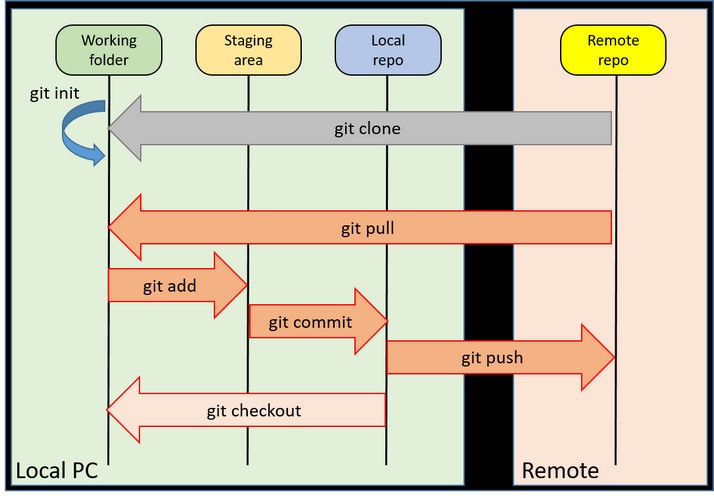
First, we use git clone to clone our repository to git. Then we use git init to initialise a local folder for git.
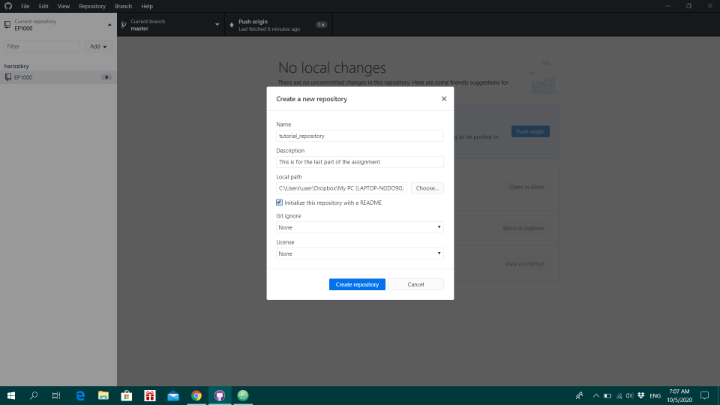
This means that you will have your repository stored in your local drive. When we want to start editing our repository, we use git pull which will bring down a current version of our repository. Now, we can start editing our repository. Whenever we add, remove or update files, the changes will be stored in the staging area. When we are satisfied with the changes, we use git commit which will move files from staging are to local repo.
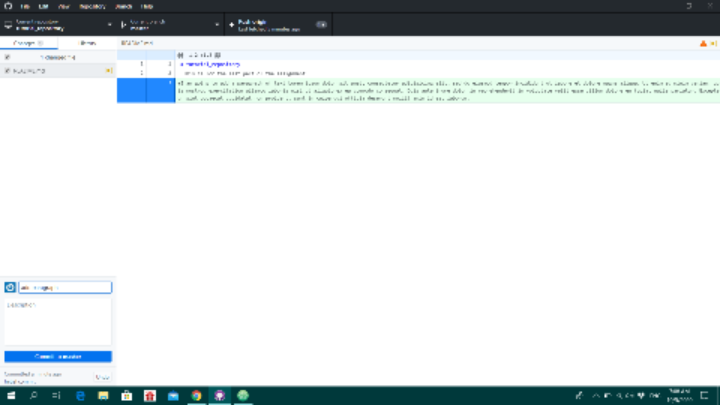
To put it in our repository on github we use git push, copying the files from local repo to remote repo.