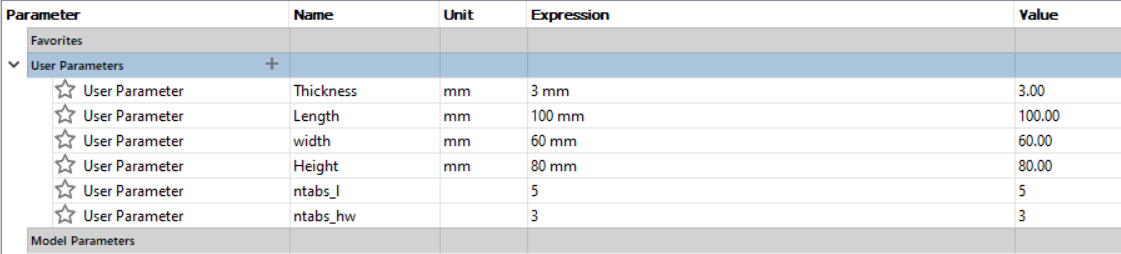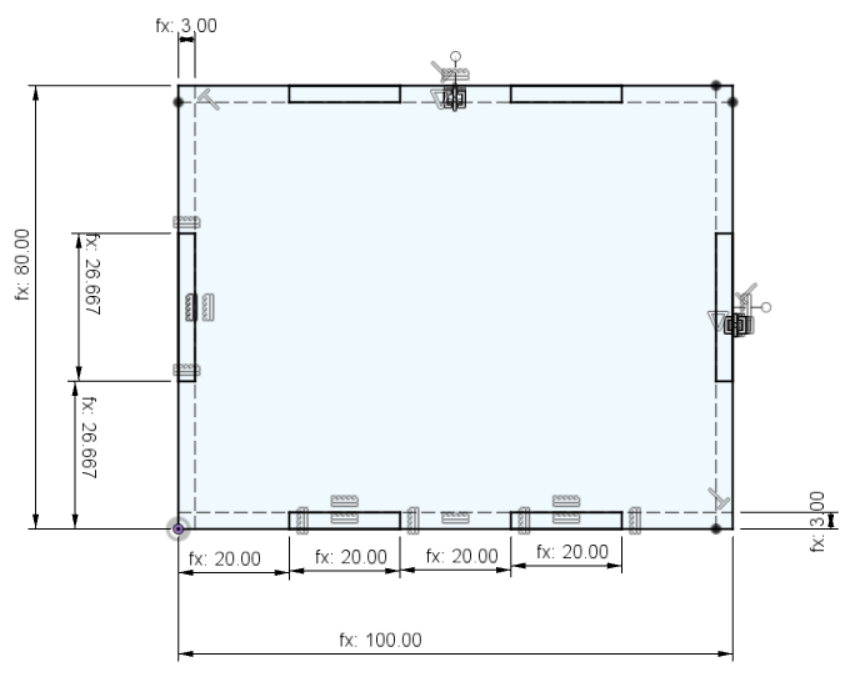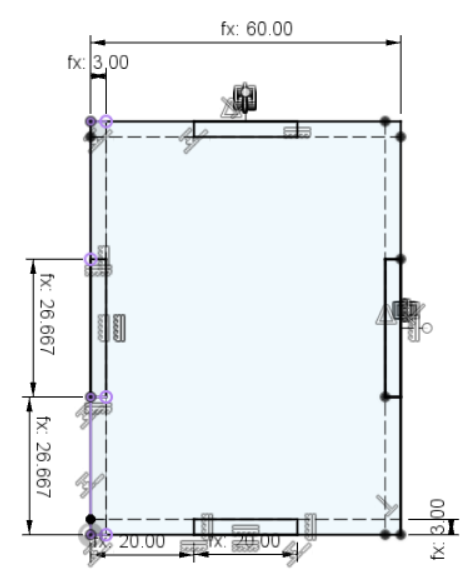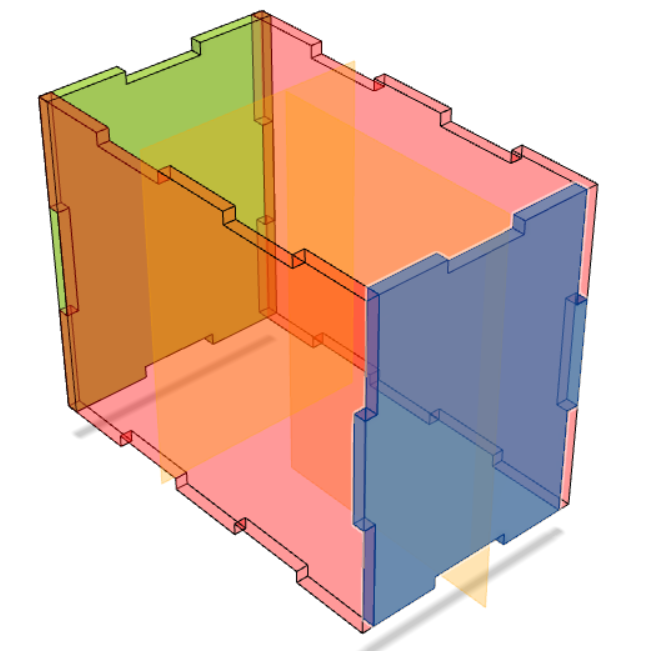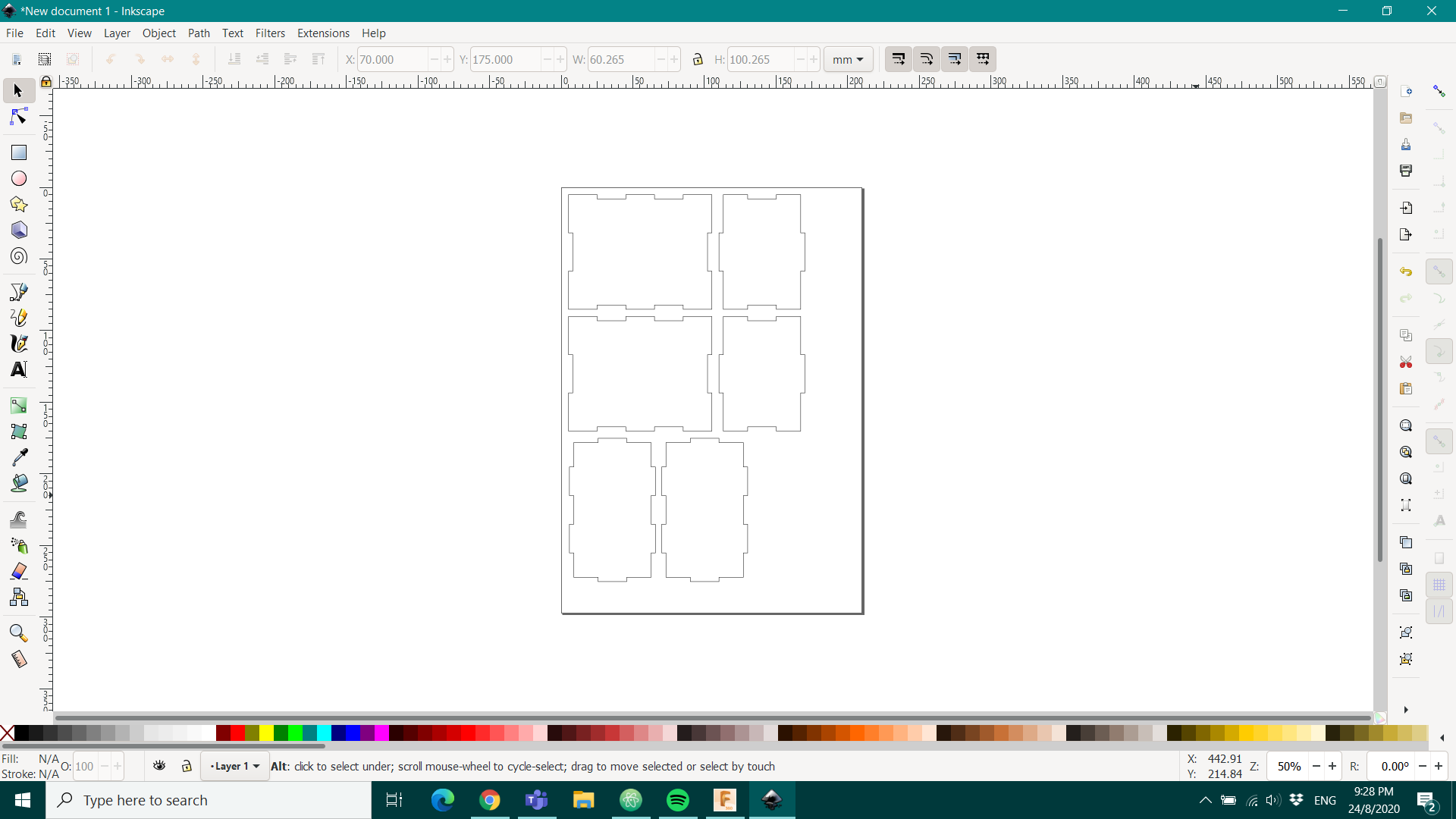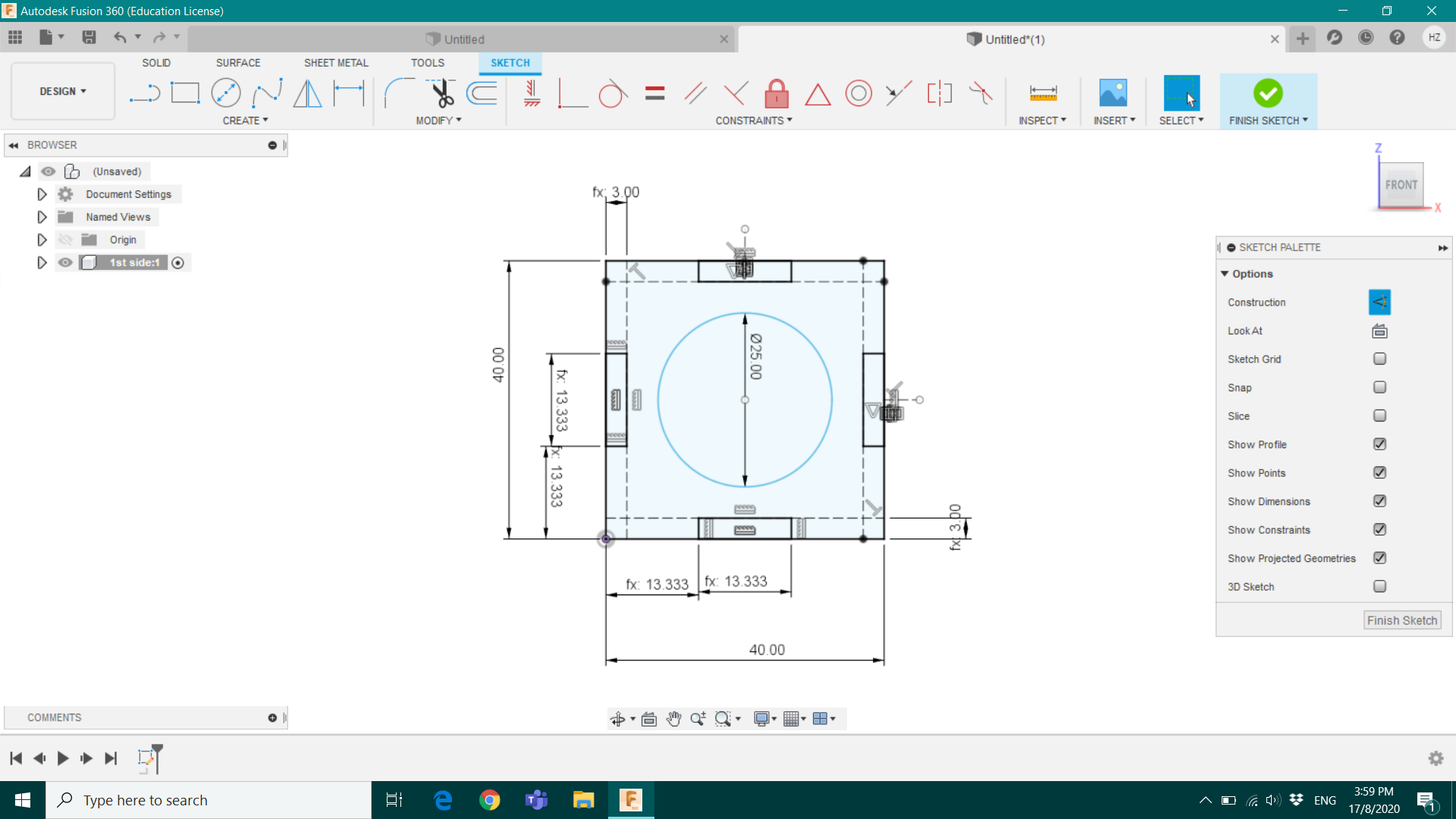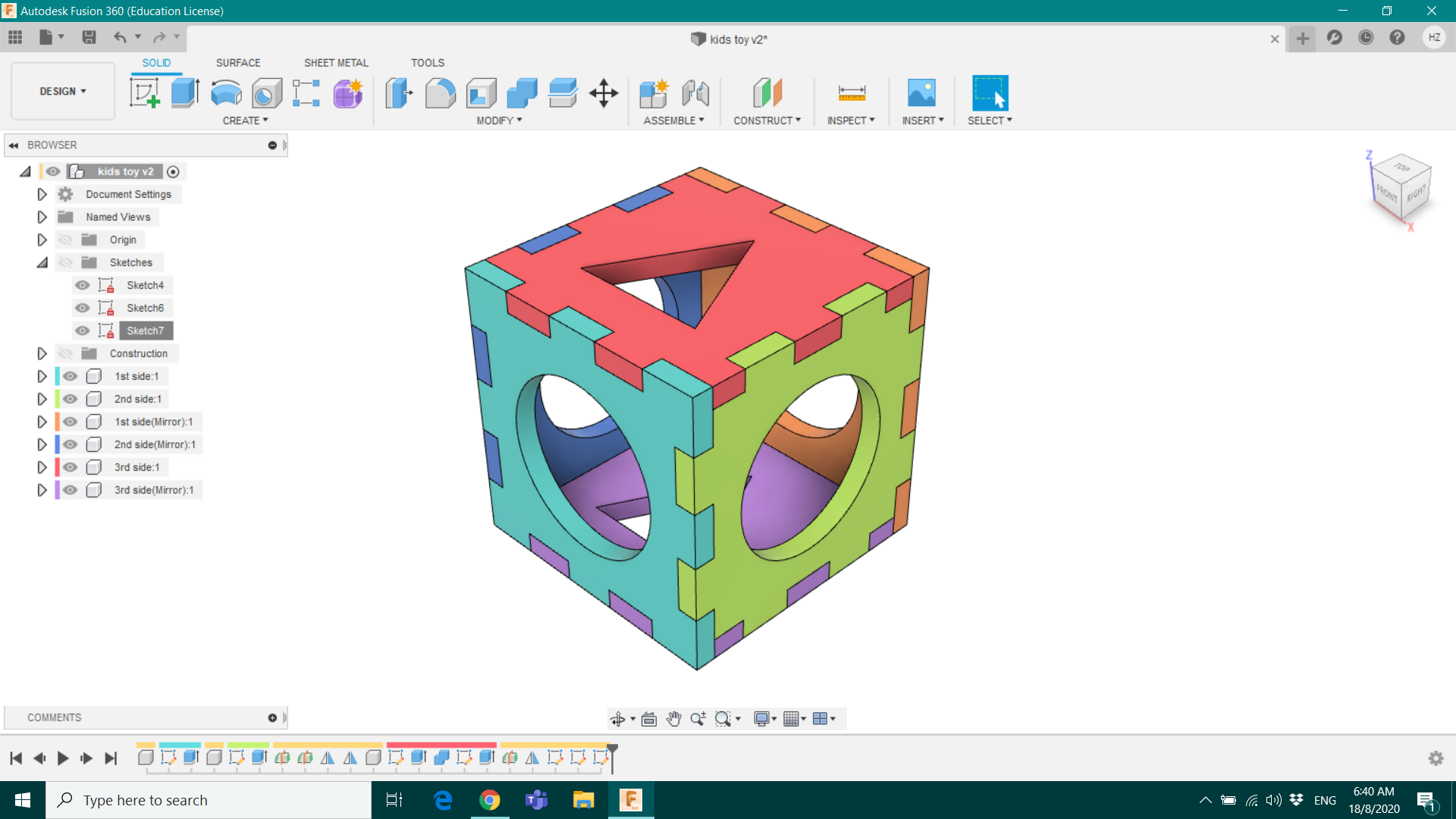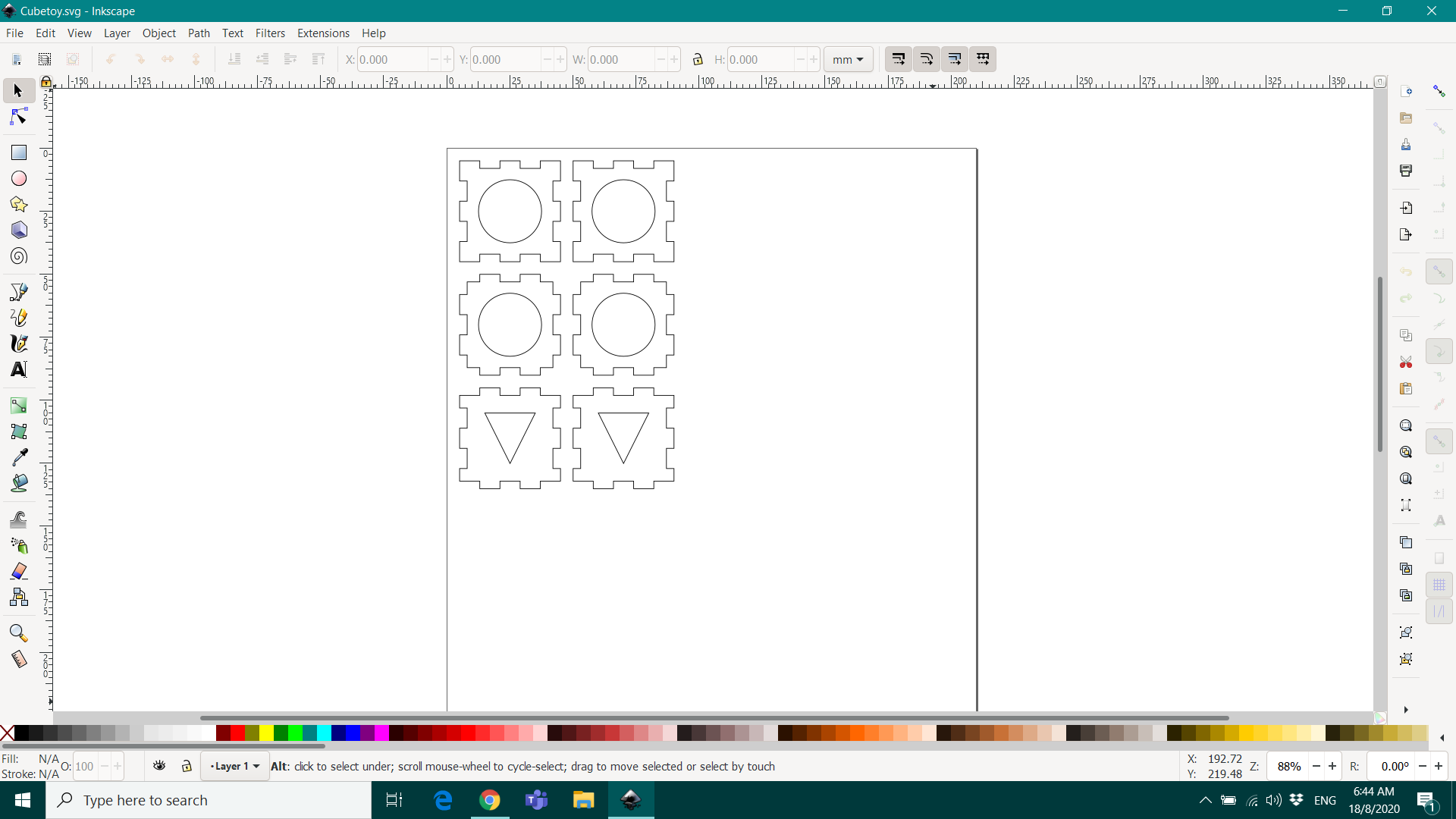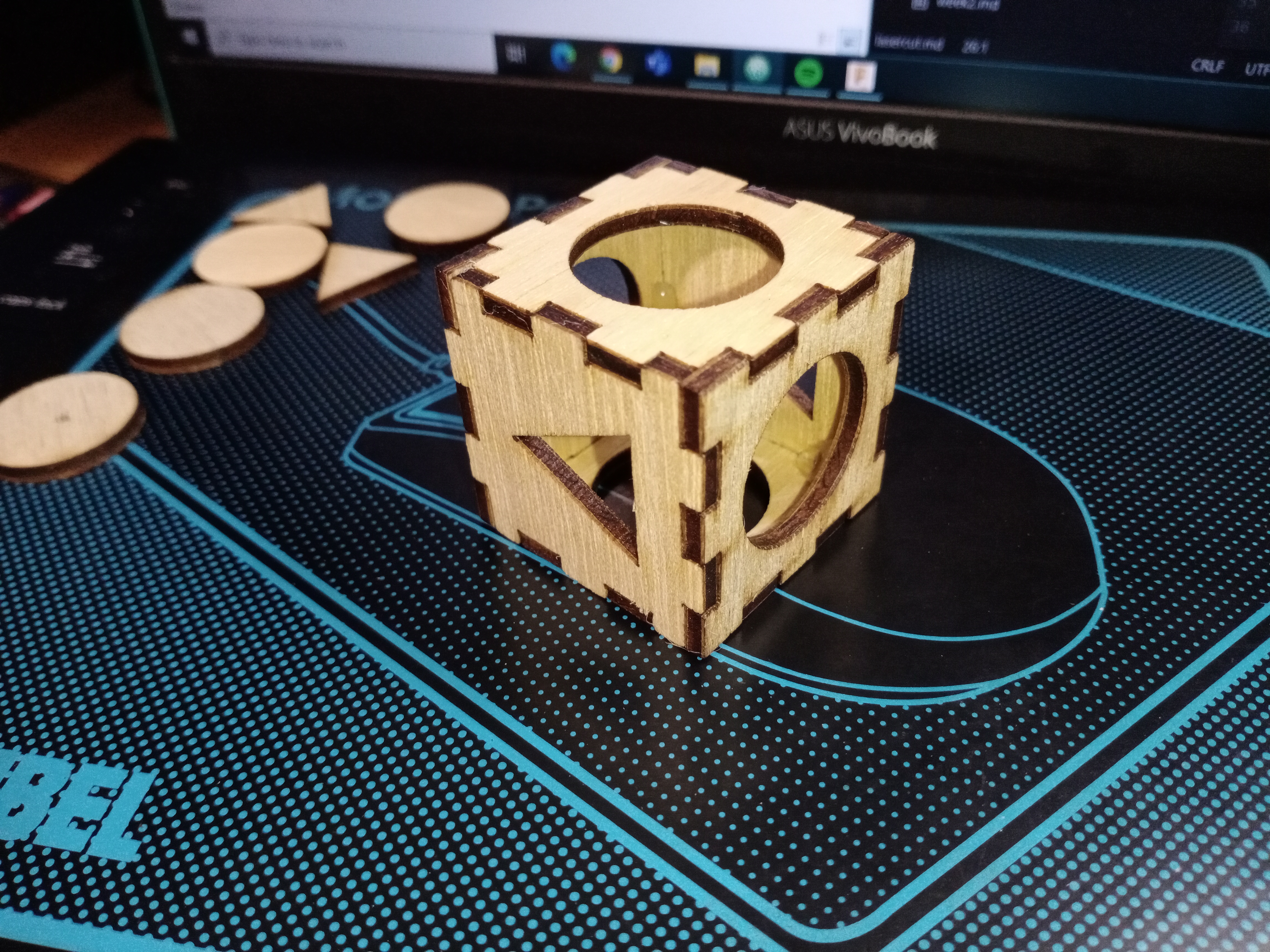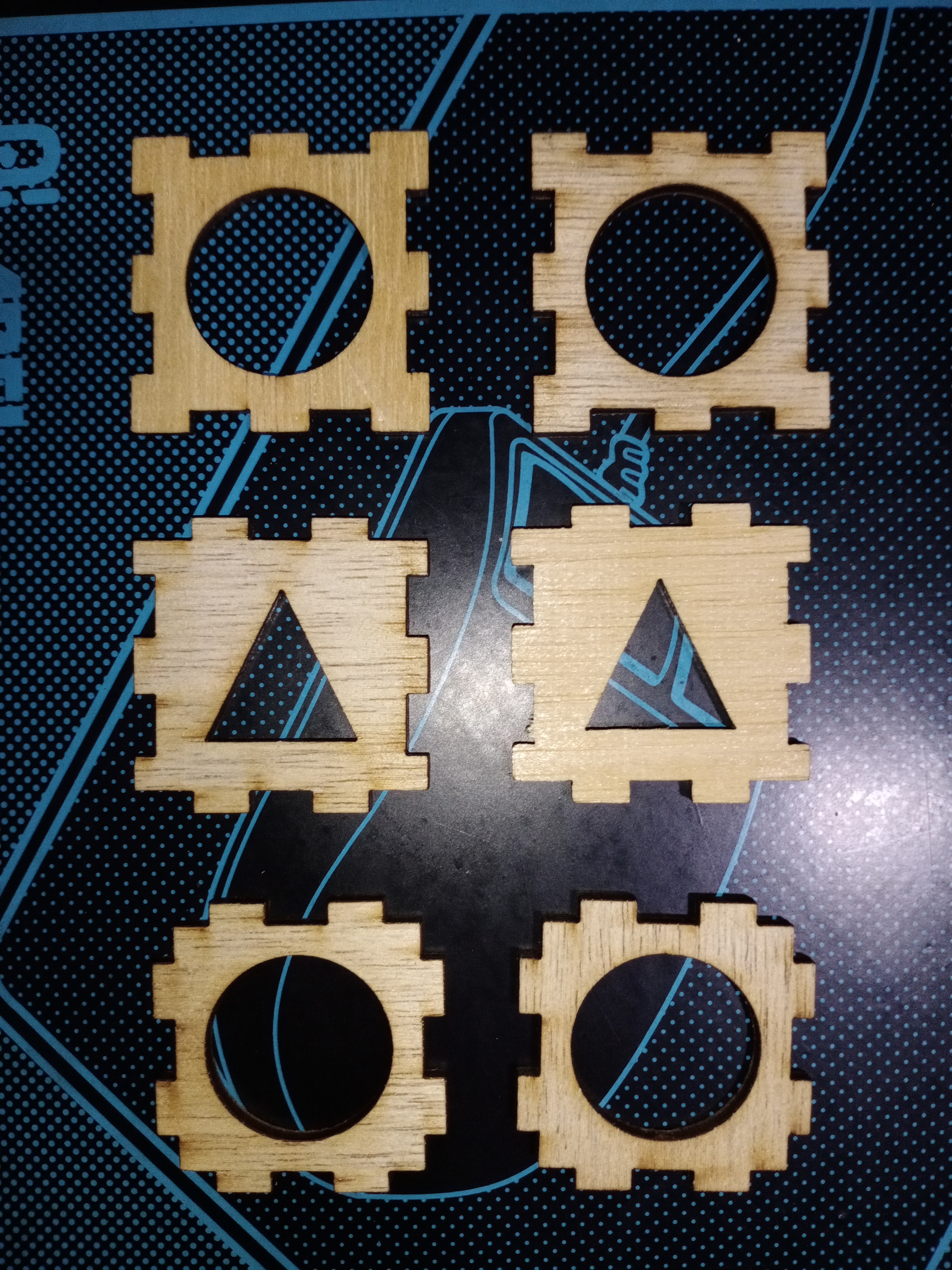EP1000
Computer Controlled Cutting
Design a parametric box
Firstly, I need to create the parameters for the box. This is under modify tab, change parameters. Here are my parameters:
Next, I create a new component and sketch for side 1. After sketching, I extrude out according to the thickness. I did this for the front, right and bottom of the box. Here are some screenshots:
after that, I create midplane for the 3 sides then mirror the sides according to midplane. Next, I combine all the sides to complete the box. Here is the result:
Next I need to save sides as dxf. I will create a new sketch for the 3 sides then save it as dxf. After doing so, I will import the files in inkscape then save it as 1 dxf file. This is to prepare it for laser cutting. Here it is:
Here are the files:
Press-fit construction
I decided to create a small press-fit box with dimensions 35mm by 35mm by 35mm. Similar to Box, I create the components and sketches then extrude. I decided to put a circle in the middle for the sides and triangle for the top/bottom to spice things up.
After doing so, I save the sketches as dxf and create a new dxf file with all the sides, using Inkscape. The kids toy is ready for laser cut.
Heres how it turned out, I’m happy eith the result. It looks cool: